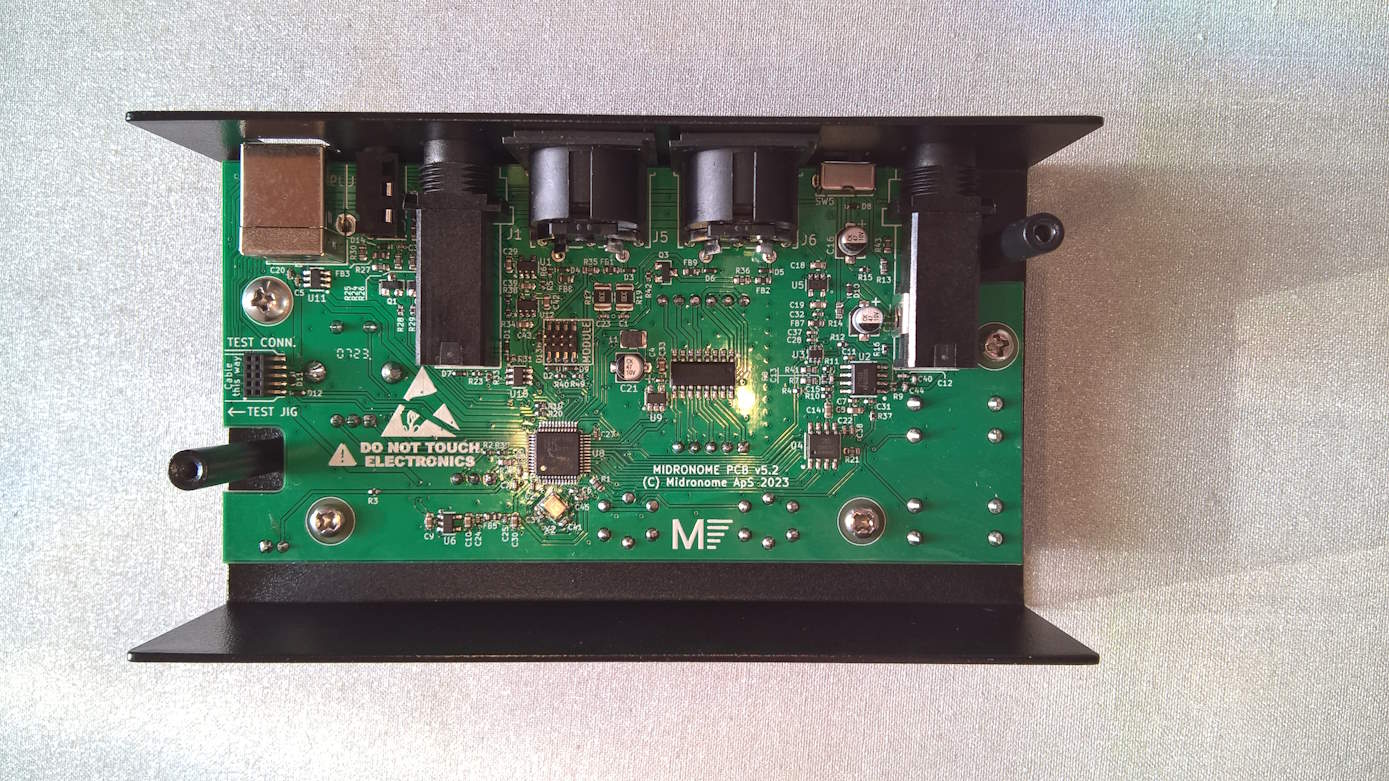Short description of the issue:
When connected to the FH-2 via USB A port, the Midronome's analogue clock output is always double the speed of the FH-2's clock. The FH-2 also shows double the BPM on the FH-2, and changing the clock multiplication on the FH-2 weirdly also changes the Midronome's clock multiplication.
Setup (devices connected to the Midronome and how):
Midronome connected to FH-2 directly via USB A and analogue clock set to 1
Steps to Reproduce:
Midronome connected to FH-2 directly via USB A and analogue clock set to 1
Expected Behavior:
Same clock speed and no affecting of the clock speed when changing the FH-2 clock multiplier
Actual Behavior:
FH-2 shows double the BPM whilst only ouputting half the Midronome's clock speed and also changes the Midronome's clock multiplication when changed internally on the FH-2
Has the Midronome firmware been recently upgraded, from which version to which version?
It is updated on v1.1
Midronome clock and Expert Sleepers FH-2
Re: Midronome clock and Expert Sleepers FH-2
I could resolve most of the issues between the FH-2 and the Midronome by resetting the FH-2 to its factory defaults, but still the FH-2 is receiving double the BPM and clock rate as the Midronome's output. I have already contacted the Expert Sleepers dev about this issue.
Re: Midronome clock and Expert Sleepers FH-2
Hi! Thank you for reporting.arctor023 wrote: ↑13 Jul 2023, 16:35 I could resolve most of the issues between the FH-2 and the Midronome by resetting the FH-2 to its factory defaults, but still the FH-2 is receiving double the BPM and clock rate as the Midronome's output. I have already contacted the Expert Sleepers dev about this issue.
I am pretty sure I know where the issue is: the Midronome creates 2 USB-MIDI output interfaces, one called "Clock only" and one called "Clock & Start" which sends a MIDI Start/stop message as well as the clock. So my guess is that the FH-2 does not check which MIDI device is available and just takes all the data, this means it gets every MIDI Clock message twice, which results in a tempo exactly twice the speed.
Looking at the FH-2 I fully understand why a device like this would not check for complex USB setups (like multiple USB-MIDI interfaces), so I highly doubt they would do anything about it.
USB MIDI is generally not very precise, and I would not recommend to use it to connect the Midronome to analog gear
Simon
PS: fun fact, I can see the Experts Sleepers just bought a Midronome
PPS: topic moved to the Questions forum.
Re: Midronome clock and Expert Sleepers FH-2
Well, I might be very much responsible fot OS from Expert Sleepers to buy a Midronome, since he is very much dedicated to his community and wants to investigate the issue from his side 
Thanks for the reply though, I copied it and shared it on the MW FH-2 thread
Thanks for the reply though, I copied it and shared it on the MW FH-2 thread
Re: Midronome clock and Expert Sleepers FH-2
Ha, amazing, thank you for that! I'll get in touch with them 
Re: Midronome clock and Expert Sleepers FH-2
Ha ha - nicely spotted 
But actually the hardware is nothing fancy, just an MCU with a crystal - I did use the most precise crystal I could find (+/-5ppm) but apart from that the magic is all in the code
But actually the hardware is nothing fancy, just an MCU with a crystal - I did use the most precise crystal I could find (+/-5ppm) but apart from that the magic is all in the code